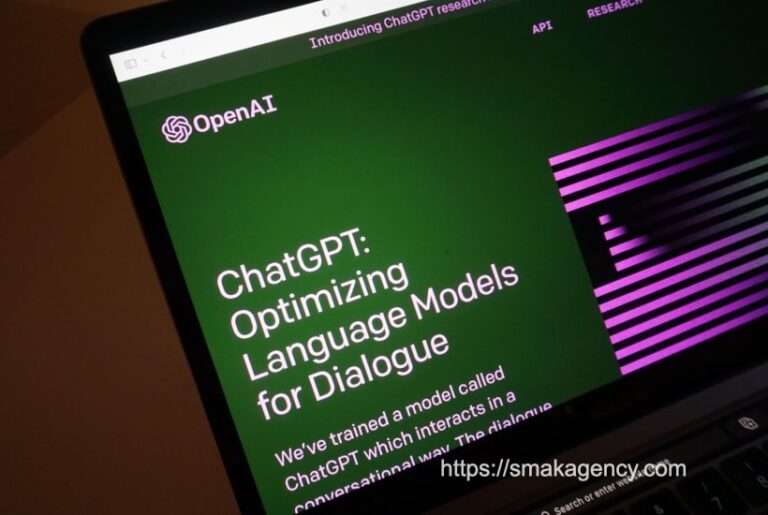Maintaining strong customer relationships is an essential part of any successful business. Understanding customer needs, providing quick solutions, and ensuring customer satisfaction are key components of this. CRM key features for sales, marketing and customer service teams can help to make this process easier.
CRM capabilities for sales, marketing, and customer service teams enable companies to streamline their customer relationship processes. Automating many of the manual tasks associated with CRM, such as contact management, issue diagnosis and customer satisfaction tracking, can help teams focus on more important tasks. In addition, using a platform with best-in-class CRM capabilities ensures that companies can access all the data they need in one place, making it easier to manage customer relationships.
CRM Key Features for Sales Management
For Sales Management, a CRM (Customer Relationship Management ) System is essential to ensure success. Contact management and lead tracking allow salespeople to effectively keep track of customers and prospects, while opportunity tracking provides a clear view of the sales pipeline. In addition, sales forecasting allows companies to plan ahead and achieve their sales goals.
1. Contact Management and Lead Tracking
With the help of CRM for Sales Management, contact management and lead tracking become a breeze. It helps managers gain a better understanding of the customer journey, which enables them to deliver a more personalized experience. The contact management and lead tracking system enables managers to:
- Easily identify, store and analyze customer information
- Segment customers into categories
- Track the purchase and interaction history of your customers
- Monitor customer feedback
- Evaluate customer engagement
- Analyze the performance of customer campaigns
- Identify customer trends
- Track customer responses
- Optimize customer interactions
- Customize offers for customers
- Establish customer loyalty programs
- Provide personalized customer service
CRM for Sales Management also helps managers automate the process of lead tracking, which can save time and money. It can help managers identify the most qualified leads, follow up on leads, and nurture relationships with prospects. In addition, managers can track the progress of lead conversion and evaluate their performance in a given time frame. With CRM for Sales Management, managers can effectively manage their customer contacts and leads to improve customer relationships.
2. Opportunity Tracking
In addition to contact management and lead tracking, a CRM for Sales Management also provides important functionality for effective opportunity tracking. Opportunity tracking is a critical part of the sales process as it helps sales reps track the entire sales process, from initial contact to final deal closure. With opportunity tracking, sales reps can track interactions with customers, set appropriate reminders for follow-up, and monitor deal progress.
With a CRM for Sales Management, sales reps can set up advanced filters to view and prioritize their opportunities. They also have access to a comprehensive view of previous conversations with customers, which can prove invaluable when closing deals.
Tracking sales opportunities in a CRM for Sales Management allows sales reps to:
- Analyze the data for each opportunity
- Track the progress of each sales opportunity
- Identify potential risks or problem areas
- Understand customer preferences
- Plan the best course of action for each opportunity
- Identify the most profitable deals
- Understand your customers’ needs and expectations
- Set the right goals and targets for each opportunity
- View the entire sales pipeline
- Identify potential bottlenecks in the sales process
- View the average duration of the sales cycle
- View the total number of open opportunities
Overall, tracking sales opportunities in a CRM for Sales Management helps sales reps stay organized and efficient, giving them the tools they need to close more deals. From tracking customer interactions to analyzing data for each sales opportunity, a CRM for Sales Management enables sales reps to maximize their sales potential.
3. Sales Forecast
After talking about contact management, lead tracking, and opportunity tracking, the final element of CRM for Sales Management is sales forecasting. Sales Forecasting is an important tool that helps companies and sales managers make informed decisions about their sales strategies. Through the use of predictive analytics, sales forecasting helps improve the accuracy and effectiveness of sales forecasts and targets.
Sales Forecasting provides a comprehensive view of future sales performance, enabling managers to identify trends and take proactive steps to maximize sales. It helps to accurately determine the volume and timing of future sales, enabling better resource allocation and planning. Sales forecasting enables sales managers to identify potential risks and opportunities in the sales pipeline and take corrective action accordingly.
- Sales Forecasting helps to:
- Identify trends and take proactive steps to maximize sales
- Accurately determine the volume and timing of future sales
- Identify potential risks and opportunities in the sales pipeline
- Sales Forecasting requires:
- An in-depth understanding of the industry and customer base
- A data-driven analysis of past performance
- Flexible forecasting models and techniques
- Sales Forecasting offers:
- Improved accuracy and effectiveness of sales forecasts and targets
- Better resource allocation and planning
- Comprehensive view of future sales performance
Ultimately, Sales Forecasting allows sales managers to make informed decisions about their sales strategies and helps them maximize their sales potential. With the right CRM system for Sales Management system, companies can effectively use sales forecasting to improve their performance and profitability.
CRM Key Features for Marketing Automation
The power of CRM for Marketing Automation lies in its ability to automate email marketing campaigns, lead nurturing, and marketing analytics. These features ensure that customers receive personalized communications at every stage of their journey, allowing companies to better understand their customers and more effectively nurture leads. By tracking the success of campaigns, companies have the ability to gain valuable insights about their customer base and optimize their marketing strategies accordingly.
1. Email Marketing Campaigns
Moving from sales management to marketing automation, we come to the powerful tool of email marketing campaigns. CRM for Marketing Automation provides the ability to create and send highly personalized emails to customers to increase customer retention and sales. With automated email marketing, businesses can easily target specific customer segments and track consumer behavior.
With CRM for Marketing Automation, businesses can create and send emails tailored to customer segments.
Email campaigns enable companies to track customer behavior and measure the success of campaigns.
Emails created with CRM for Marketing Automation can be made visually appealing and compelling. By using sophisticated algorithms, automated emails can be personalized for customers in a way that is both relevant and engaging. This form of automated marketing can be used to improve customer relationships and increase conversion rates.
2. Lead Nurturing
With the implementation of CRM for Marketing Automation, companies have the opportunity to increase the efficiency and effectiveness of their lead nurturing strategies. Lead nurturing is a process of providing potential customers with the information, content, and resources they need to make an informed decision about your business. By using automation, companies can deliver the right message to the right customer at the right time.
- Lead Nurturing Strategies
- Segmenting Audiences
- Personalizing Content
- Growing Prospects
- Building Relationships
- Engaging Prospects
Nurturing leads starts with segmenting audiences into different groups based on criteria such as demographics, interests, and behaviors. Companies can then personalize content for each group to foster relationships and engage prospects. This includes providing content that is tailored to the needs of the potential customer. Content can be sent out in the form of newsletters, blog posts, emails, webinars and more. In this way, companies can build relationships with their potential customers and keep them engaged. The more engaged potential customers are with the content they receive, the more likely they are to buy from the company.
CRM for Marketing Automation allows businesses to automate lead nurturing so they can reach more potential customers and increase their chances of closing a sale. With the right strategies and technology, businesses can use automation to engage their prospects and grow their customer base.
3. Marketing Analytics
Along with email marketing campaigns and lead nurturing, marketing analytics is an important part of using CRM for marketing automation. With the help of marketing analytics, businesses get a better understanding of their customers and can target them in the best way.
- Marketing analytics allows companies to track the success of their campaigns in real time. With this information, marketers can quickly adjust their campaigns to maximize their ROI.
- Marketing analytics also help companies better understand their customers’ buying behavior. By analyzing customer data, companies can create more targeted campaigns for their customers.
- Finally, marketing analytics helps companies identify potential opportunities and trends in their industry. This information enables companies to make informed decisions about their marketing strategies.
Marketing analytics is essential for businesses that want to make the most of their marketing efforts. With this technology, businesses can ensure that their campaigns are reaching the right customers and achieving the desired results. By using marketing analytics, businesses can ensure that they are getting the most out of their CRM for marketing automation.
CRM Key Features For Customer Service Teams
A CRM for customer service teams makes it easier to manage tickets so that users can track, respond to, and resolve customer inquiries. In addition, self-service portals allow customers to resolve their own issues, while case escalation and routing helps customer service teams prioritize tickets and assign them to the most appropriate agents.
1. Ticket Management
A successor to marketing automation, CRM for Customer Service Teams offers a number of features that help customer service teams streamline their operations. Ticket management is a key component of customer service teams, and CRM for Customer Service Teams provides the tools to effectively manage customer tickets.
When it comes to ticket management, CRM for Customer Service Teams enables customer service teams to do the following:
- Manage tickets efficiently
- Prioritize tickets and assign them to the appropriate team members
- Organize tickets with customizable tags
- Track customer conversations in a timeline view
- Provide better customer service
- Send automated responses to customer inquiries
- Track customer service performance
- Create reports for customer retention
- Ensure customer satisfaction
- Set KPIs for customer service
- Provide customers with a self-service portal
- Facilitate customer feedback and surveys
CRM for Customer Service Teams simplifies ticket management with an intuitive user interface that enables customer service teams to quickly view, prioritize, and respond to tickets. The software also offers features that help customer service teams stay on top of issues, such as customizable tags and a timeline view. In addition, CRM for Customer Service Teams provides customer service teams with the ability to measure and track customer service performance, set customer service KPIs, and ensure customer satisfaction. All these features make it easy for customer service teams to manage tickets and deliver the best customer service possible.
2. Customer Self-Service Portal
As you transition from the automation features of CRM for Marketing Teams to CRM for Customer Service Teams, one of the most important aspects of customer service is the ability to offer customer self-service. This includes the ability to provide customers with access to information, tools, and resources that enable them to solve their own problems without having to contact customer service.
The customer self-service portal for Customer Service Teams provides customers with a comprehensive suite of self-service options to quickly and easily resolve their inquiries. These include the following features:
- Ticket Management
- Create, manage, and track tickets
- Assign tickets to team members
- Monitor ticket progress
- Customer Self-service Portal
- Provide customers with a comprehensive self-service portal
- Access to relevant information, tools and resources
- Easily resolve inquiries without having to contact customer service
- Case Escalation and Routing
- Efficiently route customer inquiries to the right team member
- Automatically escalate cases to the right team or manager
- Ensure customers get the help they need in a timely manner
The customer self-service portal of CRM for Customer Service Teams is designed to provide customers with the information and tools they need to resolve their own inquiries quickly and easily. The portal offers a comprehensive range of self-service options and information that is updated regularly to ensure customers receive the most relevant and up-to-date information. In addition, the portal is user-friendly and can be accessed from any device, making it easy for customers to find the answers they need.
CRM for Customer Service Teams provides companies with an efficient and effective way to give customers the self-service options they need to resolve their own inquiries, while freeing up customer service representatives to focus on more complex tasks.
3. Case Escalation and Routing
Transitioning from marketing automation, the CRM for Customer Service Teams provides a robust set of features for case escalation and routing capabilities. This ensures that customer service teams can quickly and efficiently route and escalate customer service cases to the right team or person. It also enables customer service teams to prioritize critical cases and respond in a timely manner. The following features are included in CRM for Customer Service Teams:
- Case Escalation and Routing
- Prioritize cases based on urgency
- Route cases to the right team or person
CRM for Customer Service Teams enables customer service teams to quickly identify and prioritize cases that need to be handled. This allows customer service teams to respond to customer inquiries in a timely manner. Cases can be assigned to the appropriate team or person, ensuring that customer service requests are handled promptly and efficiently. With CRM for Customer Service Teams, customer service teams have the tools they need to manage customer cases efficiently.
Conclusion
CRM technology is a powerful tool for sales, marketing, and customer service teams. It provides teams with the insight they need to make informed decisions, the automation they need to streamline processes, and the customer service capabilities they need to build strong customer relationships. Ultimately, CRM technology can help companies achieve their goals and deliver a better customer experience.