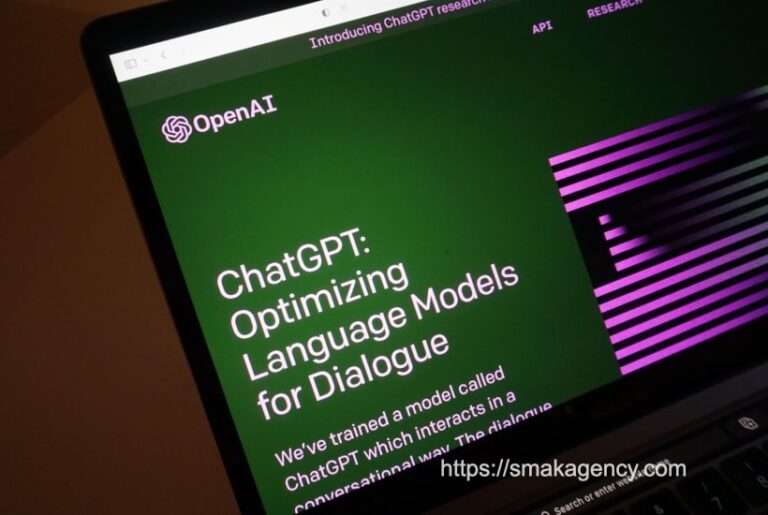Companies of all sizes are realizing the potential of customer relationship management (CRM) software to streamline their operations and better manage relationships with their customers. CRM software is a powerful tool that helps organize and maintain customer data, automate customer service workflows, and measure customer loyalty. However, successfully implementing and customizing a CRM system can be challenging for many companies.
CRM system integration and customization is a complex process that requires careful consideration of the company’s resources and capabilities. It is important to understand what types of data need to be managed, what features and capabilities the CRM system should have, and what strategies and processes are necessary to ensure that the system is configured correctly. By taking a thoughtful and comprehensive approach to CRM implementation, companies can ensure that their CRM system is tailored to their unique needs and can reach its full potential.
CRM Integrations
CRM integrations are a powerful tool for streamlining operations and automating processes. They allow companies to take advantage of multiple email, social media, and customer support platforms. From email integrations for automated notifications and follow-ups, to social media integrations for monitoring customer sentiment, to customer support integrations for fast and reliable responses, a comprehensive CRM integration strategy can help businesses maximize productivity and efficiency.
Integration with Email Platforms
The importance of customer relationship management (CRM) integrations is undeniable. By leveraging various email, social media, and customer support tools, businesses can access a wide range of CRM integrations that enable them to effectively manage their customer relationships. Email platform integrations, in particular, can be instrumental in keeping customers happy and helping companies identify customer trends.
Integrating an email platform with a CRM system allows companies to quickly and easily access customer data that would otherwise be difficult to obtain. This data can then be used to better understand customer preferences, track customer activity, and identify customer trends. By connecting a CRM system to an email platform, companies can also benefit from automated notifications that alert them to customer needs and requests.
| Benefit | Description |
|---|---|
| Personalization | The ability to personalize customer interactions based on their preferences and behaviors. |
| Automation | The ability to automate customer support processes, such as responding to customer inquiries. |
| Data Analysis | The ability to analyze customer data to identify trends and patterns. |
| Data Protection | The ability to protect customer data and ensure its security. |
Integrating an email platform with a CRM system also offers several benefits. For example, companies can take advantage of personalization features that allow them to better respond to their customers. In addition, automation features can streamline customer support processes, making it easier for companies to respond quickly to customer inquiries. Finally, data analytics capabilities can help companies gain valuable insights into customer behavior. In addition, integrating an email platform with a CRM system can help companies protect customer data and ensure its security.
In summary, integration with email platforms is an important part of effective CRM management. When companies take advantage of the features and benefits of integrating an email platform with a CRM system, they can ensure that they can effectively manage their customer relationships.
Integration with Social Media Platforms
In modern business, integrating a CRM system with popular social media platforms is essential for success. By integrating social media platforms, businesses can access meaningful customer information that allows them to better understand their target market, increase engagement, and strengthen customer loyalty.
See the table below for the benefits of integrating a CRM with social media platforms:
| Social Media Platform | Benefit | Example |
|---|---|---|
| Increased customer engagement | Creating polls and surveys | |
| Real-time customer feedback | Responding to customer inquiries | |
| Showcase of products/services | Creating hashtags and stories |
Integrating a CRM with social media platforms allows companies to access customer insights and data that can be used to create targeted marketing campaigns. Companies can use this data to identify customer interests and tailor their messages accordingly. Companies can also use the platform to monitor customer sentiment and respond to customer inquiries in real time.
Integrating a CRM with social media platforms also allows businesses to track the performance of their campaigns. Companies can measure the success of their campaigns by tracking engagement, such as likes, shares, comments, and retweets. By tracking this data, companies can gain valuable insights into what content is resonating with their target audience and make adjustments accordingly.
Overall, social media integrations with a CRM provide businesses with an invaluable opportunity to gain customer insights, increase engagement, and track the performance of their campaigns.
Integration with Customer Support Tools
The power of CRM integrations can take customer service to a new level. With the right integration, customer service teams can access the customer information they need in an instant, providing the personalized service customers expect. Integrations with customer support tools give customer service teams the tools they need to deliver outstanding customer service.
| Customer Support Tool | Benefit of Integration |
|---|---|
| Live Chat | Customer service teams can quickly respond to customer inquiries. |
| Knowledge Base | Customer service teams can easily access customer data to provide a more personalized service. |
| Ticketing System | Customer service teams can quickly respond to customer inquiries and track customer service issues. |
| Help Desk | Customer service teams can quickly access customer data and respond to customer inquiries. |
By integrating customer support tools with CRM, customer service teams can provide more efficient and effective customer service. With the ability to quickly access customer data, customer service teams can respond to customer inquiries more quickly and accurately. In addition, customer service teams can track customer service issues and provide personalized customer service.
Integrating customer support tools with CRM also gives customer service teams the tools they need to resolve customer service issues. By using customer data to predict customer service issues, customer service teams can anticipate customer issues and offer solutions before they become problems. This helps customer service teams provide more efficient and effective customer service.
Integrating customer support tools with CRM is key to delivering great customer service. It helps customer service teams quickly access customer data and efficiently respond to customer inquiries. It also allows customer service teams to track customer service issues and anticipate customer service problems. Integrating customer support tools with CRM is the key to great customer service.
CRM Customization
CRM customization provides a variety of tools to tailor the platform to a company’s specific needs, including custom fields and workflows, role-based access control, custom reports, and analytics. Custom fields provide the complexity needed to capture valuable customer data, while workflows automate processes to streamline operations. Role-based access control provides a secure environment for sensitive information, while custom reports and analytics provide visibility into the performance of CRM processes and operations.
Custom Fields and Workflows
If you want even more control over your CRM, custom fields and workflows let you achieve the perfect balance between automation and customization. This powerful combination allows you to tailor CRM to the exact needs of your team and organization.
- Custom Fields
- Custom fields let you extend the existing fields in the CRM to capture data specific to your team and organization.
- These fields can be used to store data that is unique to your organization, such as customer preferences, internal processes, and specialized metrics.
- Workflows
- Workflows are automated processes that can be tailored to your exact needs.
- You can create workflows that automatically perform actions based on triggers, such as sending emails, creating tasks, or updating fields.
By combining custom fields and workflows, you can create the perfect system for managing your team’s customer relationships. For example, you can create custom fields to capture customer preferences, and then create a workflow to automatically send emails to customers based on those preferences. You can also create workflows to automate complex tasks, such as routing customer inquiries to the right team member or updating customer records in response to customer interactions. With custom fields and workflows, the possibilities are virtually endless.
Role-Based Access Control
Now that we have talked about CRM integrations, let us move on to CRM customization. Here, a company can customize its CRM system to fit its needs perfectly with its processes and workflows. One of the most important elements of customization is role-based access control.
Role-based access control is a system that specifies and controls who can access which system functions based on their job role. This makes it easier to restrict access to certain areas of the system that are only needed by certain people. For example, a sales representative needs access only to the Contact and Opportunities areas, while a customer service representative needs access to the Contact, Account, and Service Cases areas.
With role-based access control, companies can ensure that their employees can only access the areas of CRM they need to do their jobs and nothing else. This creates a secure and efficient system that allows users to get their work done quickly and without distraction.
At the same time, role-based access control makes it easy to set up permissions for different users. This ensures that the right user has the right permissions for the right job function. It also makes it easier for managers to keep track of who has access to what in the system.
- Benefits of role-based access control:
- Secure system
- Efficient system
- Easy to set up permissions for different users
- Drawbacks of role-based access control:
- Inability to control access to a granular level
- Difficult to manage permissions for multiple users
- Time-consuming process
- Best Practices for role-based access control:
- Define roles clearly
- Keep roles updated
- Review user access regularly
Role-based access control can be a powerful tool for organizations looking to protect their data and increase efficiency. However, it also requires careful planning and implementation to get the most out of it. By following best practices and keeping roles up to date, companies can get the most out of their CRM system and ensure their data is secure.
Custom Reporting and Analytics
The customization capabilities of CRM systems are unmatched. With custom reports and analytics, companies can track performance metrics easily and efficiently. Every business has its own needs and requirements, and with custom reports and analytics, you can get exactly the information you need at the touch of a button.
- Custom reporting and analytics offer a wide range of benefits, such as:
- The ability to quickly and easily retrieve information
- The ability to customize reports and analytics to fit a business’s unique needs
- Additionally, custom reporting and analytics allow businesses to track key performance indicators (KPIs) and make informed decisions. With these insights, businesses can make better decisions on how to allocate resources, optimize processes, and improve customer experience.
- Custom reporting and analytics offer businesses the opportunity to gain a better understanding of their data, make more informed decisions, and ultimately, increase their ROI.
By using custom reports and analytics, companies can quickly and easily access the information they need to make informed decisions. With the right insights, companies can streamline processes, allocate resources more effectively, and ultimately increase their ROI.
Conclusion
Integrating and customizing a CRM system is no easy task. It requires a detailed plan and a thorough understanding of the company’s business needs. The right integrations will ensure that the CRM system works effectively and efficiently for the business. Customizing the CRM system to meet the unique needs of the business helps streamline processes and increase productivity. Successful CRM integration and customization is the key to a company’s success.